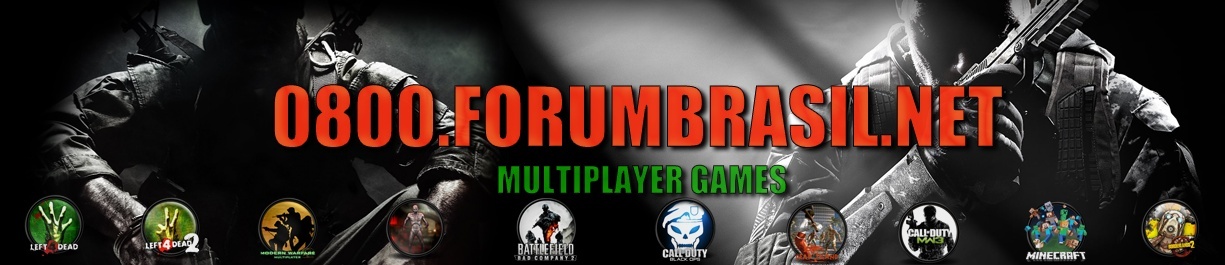Seguinte vc tem que criar servidor pelo dedicado Baixodo direto da Steam é melhor nao da esses erros locos... Mais se vc nao quizer tente faze isso
1 Excluir Pasta addon e a pasta sourcemod dentro da pasta cfg (se tiver)
2- baixar o sourcemod e metamod atualizado
www|sourcemod|net
em lugar dos | coloque ponto .
3- extrair os 2 dentro da pasta left4dead2/left4dead2
4 - começar instalar os plugins que vc quer !!
nao consigo colocar muitos plugins no meu tbm " procuro procuro e nao acho " e para os plugins funcionar esse do source mod vc tem que por isso
"GameInfo"
{
game "Left 4 Dead 2" // Window title
type multiplayer_only
nomodels 1
nohimodel 1
l4dcrosshair 1
hidden_maps
{
"test_speakers" 1
"test_hardware" 1
}
nodegraph 0
perfwizard 0
SupportsXbox360 1
SupportsDX8 0
GameData "left4dead2.fgd"
FileSystem
{
SteamAppId 550 // This will mount all the GCFs we need (240=CS:S, 220=HL2).
ToolsAppId 211 // Tools will load this (ie: source SDK caches) to get things like materials\debug,materials\editor, etc.
//
// The code that loads this file automatically does a few things here:
//
// 1. For each "Game" search path, it adds a "GameBin" path, in
\bin
// 2. For each "Game" search path, it adds another "Game" path in front of it with _ at the end.
// For example: c:\hl2\cstrike on a french machine would get a c:\hl2\cstrike_french path added to it.
// 3. For the first "Game" search path, it adds a search path called "MOD".
// 4. For the first "Game" search path, it adds a search path called "DEFAULT_WRITE_PATH".
//
//
// Search paths are relative to the base directory, which is where hl2.exe is found.
//
// |gameinfo_path| points at the directory where gameinfo.txt is.
// We always want to mount that directory relative to gameinfo.txt, so
// people can mount stuff in c:\mymod, and the main game resources are in
// someplace like c:\program files\valve\steam\steamapps\\half-life 2.
//
SearchPaths
{
GameBin |gameinfo_path|addons\metamod\bin
Game update
Game left4dead2_dlc3
Game left4dead2_dlc2
Game left4dead2_dlc1
Game |gameinfo_path|.
Game hl2
}
}
}
no gameinfo.txt na pasta left4dead2/left4dead2
e para configurar os admins vc tem que entrar na pasta left4dead2/left4dead2/addons/sourcemod/configs nos arquivos admins_simple.ini e core.cfg
no admin simple vc coloca la embaixo "suasteamid" "suasenha"
e no core vc procura "_password" e subistitue por sua senha..
e depois vc tem que ir em left4dead2/cfg e abrir o arquivo autoexec da pasta do seu jogo e por "setinfo "sua senha do admin simple" "sua senha do core.cfg"
6- voce vai precisar de uma cfg basica.. vc vai criar um arquivo na pasta Left 4 Dead 2\left4dead2\cfg chamado server.cfg e colocar isso la
// Nome do Server e Modo de Jogo
hostname "nomedoserver"
// css
sv_steamgroup 706071
sv_steamgroup_exclusive 0
//Garena CVARs
mp_disable_autokick "1"
sv_allow_wait_command "0"
sv_alltalk "0"
sv_alternateticks "0"
sv_clearhinthistory "0"
sv_consistency "0"
sv_allow_lobby_connect_only "0"
sv_lan "0"
sv_region "2"
z_difficulty "normal"
//Rates do Servidor
sv_maxrate "8000"
sv_maxcmdrate "66"
sv_minrate "8000"
sv_mincmdrate "66"
sv_voiceenable "1"
//Server Logging
sv_log_onefile "0"
sv_logbans "1"
sv_logecho "0"
sv_logfile "1"
sv_logflush "0"
sv_logsdir "logs"
sv_unlag 1
sv_maxunlag .5
exec banned_user.cfg
exec banned_ip.cfg
writeid
writeip
// MASTER SERVERS
setmaster add 188.40.40.201:27010
setmaster add 188.40.40.201:27011
setmaster add 68.142.72.250:27011
setmaster add 72.165.61.151:27013
setmaster add 68.142.72.250:27011
setmaster add 72.165.61.189:27011
setmaster add 69.28.140.246:27011
setmaster add 213.239.209.221:27011
setmaster add 69.28.140.247:27011
setmaster add 72.165.61.136:27009
setmaster add 72.165.61.136:27013
Modifique apenas o nome do server ;]
ESPERO TER AJUDADO "se gosto aperte em tHanks la em cima :]"